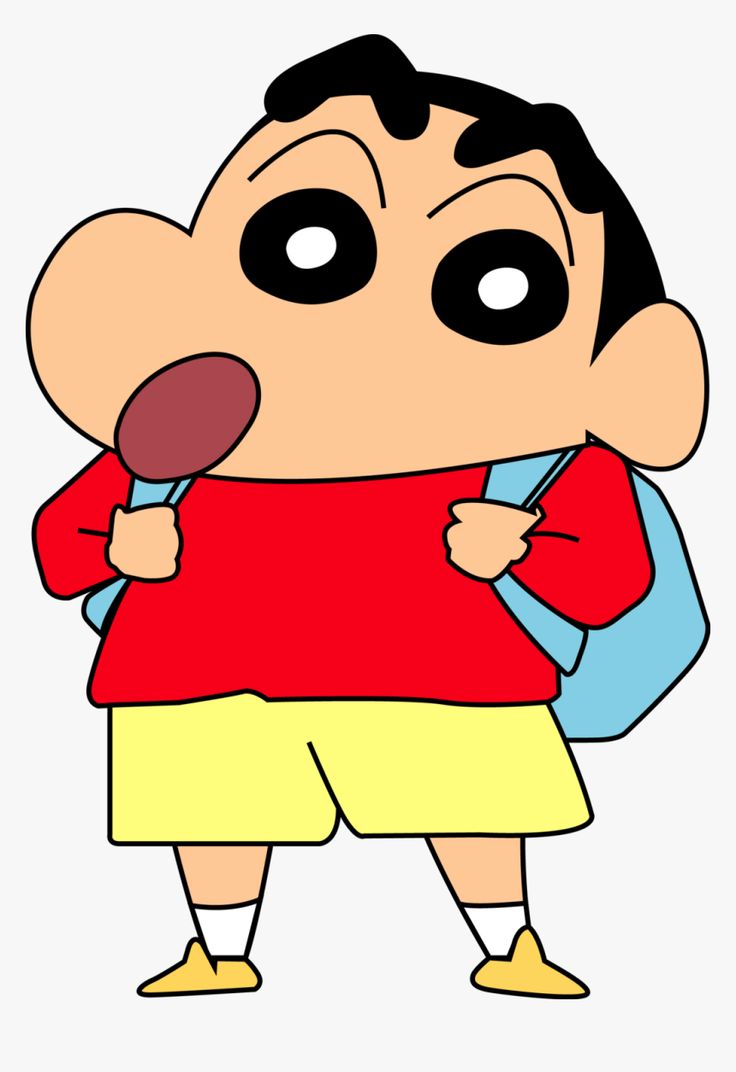How to Draw Shinchan Using Python Turtle – Step-by-Step Guide: Do you appreciate Shinchan and know how to code in Python? We’ll teach you how to draw Shinchan with Python Turtle graphics in this fun and creative class. No matter how much you know about coding, this easy project is a terrific way to mix art with code. Why Use Python Turtle?
Python’s Turtle module makes it easy for newcomers to learn how to code by showing them what they are doing. It’s especially great for creating cartoon characters like Shinchan because you can draw using code. In particular, you can draw Shinchan using Python’s turtle module. Before you begin, make sure Python is installed on your system. After that, follow these steps:
Code:
import turtle
screen = turtle.Screen()
screen.setup(width=1000, height=800)
pen = turtle.Turtle()
pen.speed(3)
def draw_circle(color, radius, x, y):
pen.penup()
pen.goto(x, y)
pen.pendown()
pen.color(color)
pen.begin_fill()
pen.circle(radius)
pen.end_fill()
def draw_eye(x, y):
draw_circle(“white”, 15, x, y)
draw_circle(“black”, 7, x, y + 5)
def draw_face():
draw_circle(“#FFD39B”, 100, 0, -100) # face
draw_circle(“black”, 3, -35, 40) # nose
pen.penup()
pen.goto(-25, 20)
pen.setheading(-30)
pen.pendown()
pen.circle(20, 60) # mouth
def draw_eyes():
draw_eye(-40, 30)
draw_eye(10, 30)
def draw_eyebrows():
pen.penup()
pen.goto(-50, 60)
pen.setheading(20)
pen.pendown()
pen.pensize(5)
pen.forward(30)
pen.penup()
pen.goto(0, 60)
pen.setheading(160)
pen.pendown()
pen.forward(30)
pen.pensize(1)
def draw_shirt():
pen.penup()
pen.goto(-70, -200)
pen.color(“red”)
pen.begin_fill()
pen.pendown()
for _ in range(2):
pen.forward(140)
pen.left(90)
pen.forward(80)
pen.left(90)
pen.end_fill()
def draw_shorts():
pen.penup()
pen.goto(-70, -280)
pen.color(“yellow”)
pen.begin_fill()
pen.pendown()
for _ in range(2):
pen.forward(140)
pen.left(90)
pen.forward(40)
pen.left(90)
pen.end_fill()
def draw_shinchan():
draw_face()
draw_eyes()
draw_eyebrows()
draw_shirt()
draw_shorts()
draw_shinchan()
pen.hideturtle()
screen.mainloop()
Now Copy This Code In Python IDE to generate the shinchan image.